In today's modern digital landscape, the realm of creative expression has expanded far beyond the confines of traditional art forms. One particularly captivating medium that has gained significant popularity is 3D art. Whether it's the enchanting vistas of video games or the stunning visual effects in blockbuster films, 3D design stands at the forefront of innovation and storytelling.
Learning 3D design offers individuals the chance to enter a world where imagination seamlessly blends with technology, where it’s possible to craft immersive digital realms, eye-catching product prototypes, and captivating animations. It's an adventure that harmoniously combines artistic flair with technical prowess.
3D art allows artists to share their work in unique and profound ways. Never before has art been so interactive!
In this article, you’ll learn everything you need to know about taking up 3D design so you can pursue passion projects or launch your career.

Starting Out: Basics of 3D Design
3D design follows the same artistic principles as other art forms, they are just sometimes executed a little differently.
You likely learned these concepts in drawing classes you had in high school or college (if you attended an arts program).
Principles of Design
While in 2D art, these principles only need to be considered from one viewpoint at all times, with 3D art, you need to consider that the viewpoint of the audience may change, especially if your work is animated.
Balance: In 3D design, balance ensures that the distribution of objects, textures, and lighting creates visual stability, whether through symmetrical arrangements or controlled asymmetry.
Contrast: Contrast is harnessed to heighten the impact of 3D scenes, using variations in color, texture, and shape to create dynamic visual interest.
Emphasis: Emphasis draws the viewer's attention to specific focal points within a 3D environment, whether through dramatic lighting, larger objects, or unique composition.
Movement: If your 3D art is animated, then you can interpret the movement as literally the movement of the elements within the design. If you’re presenting a still, movement refers to how you convey what’s happening right before and/or after this still shot takes place.
Pattern: Pattern adds visual consistency to 3D textures and surfaces, repeating elements for a sense of cohesion or introducing variety for engaging complexity.
Rhythm: Again, with an animated project, rhythm is established through the pacing of animations and the repetition of visual motifs, contributing to the overall flow and continuity of the 3D experience. In stillness, it refers to the negative space between focal points that guides the viewer’s eyes around the composition.
Unity: Unity ensures that all elements in a 3D composition work in harmony, aligning the artistic vision and creating a cohesive, immersive narrative.

Elements of Art
Naturally, 3D art is an extension of 2D art, so the elements of 2D design are still applicable to your 3D projects.
Line: Literal or implied lines created by the elements and figures in the image or scene.
Shape: Simply, shapes! But, think of all you can convey with shapes in terms of storytelling; they are very important in character design.
Color: Understanding color theory is simply required. Not only must you be able to choose appropriate colors based on realism, the given palette, and color psychology, but you must also understand light and shadow.
Value: An extension of color, you must be able to highlight and darken things as needed to portray realism within the space, give the viewer contextual information about the world, and cinematically draw attention to strategic places within a scene.
Form: Simply enough, form refers to sculpted objects.
Texture: Actual texture as well as visual texture is used in 3D design. It is integrated into 3D surfaces, enhancing realism and tactile qualities, providing depth, and adding detail to objects.
Space: Space in 3D design uses positive and negative space to establish perspective, depth, and the overall sense of scale within the digital environment, guiding the viewer's spatial perception.
Composition
While it’s not practical to worry about the composition of every frame of a 3D work (especially the gameplay graphics of a video game), more than one angle should be taken into consideration when creating a 3D scene.
In a movie-type format, this is easier, since the audience can’t control the camera view; they see exactly what you want them to see.
In video game cutscenes, it is similar to a cinematic experience. But in playable cutscenes, the player might move around, meaning you have to consider how a player will view an event from different places.
Learn how to decide on and build compositions to achieve the desired effect. Some examples of compositions are:
- Gestalt
- Figure-Ground Relationship
- Rule of Thirds
- Dynamic Symmetry
- Golden Mean and Fibonacci Numbers
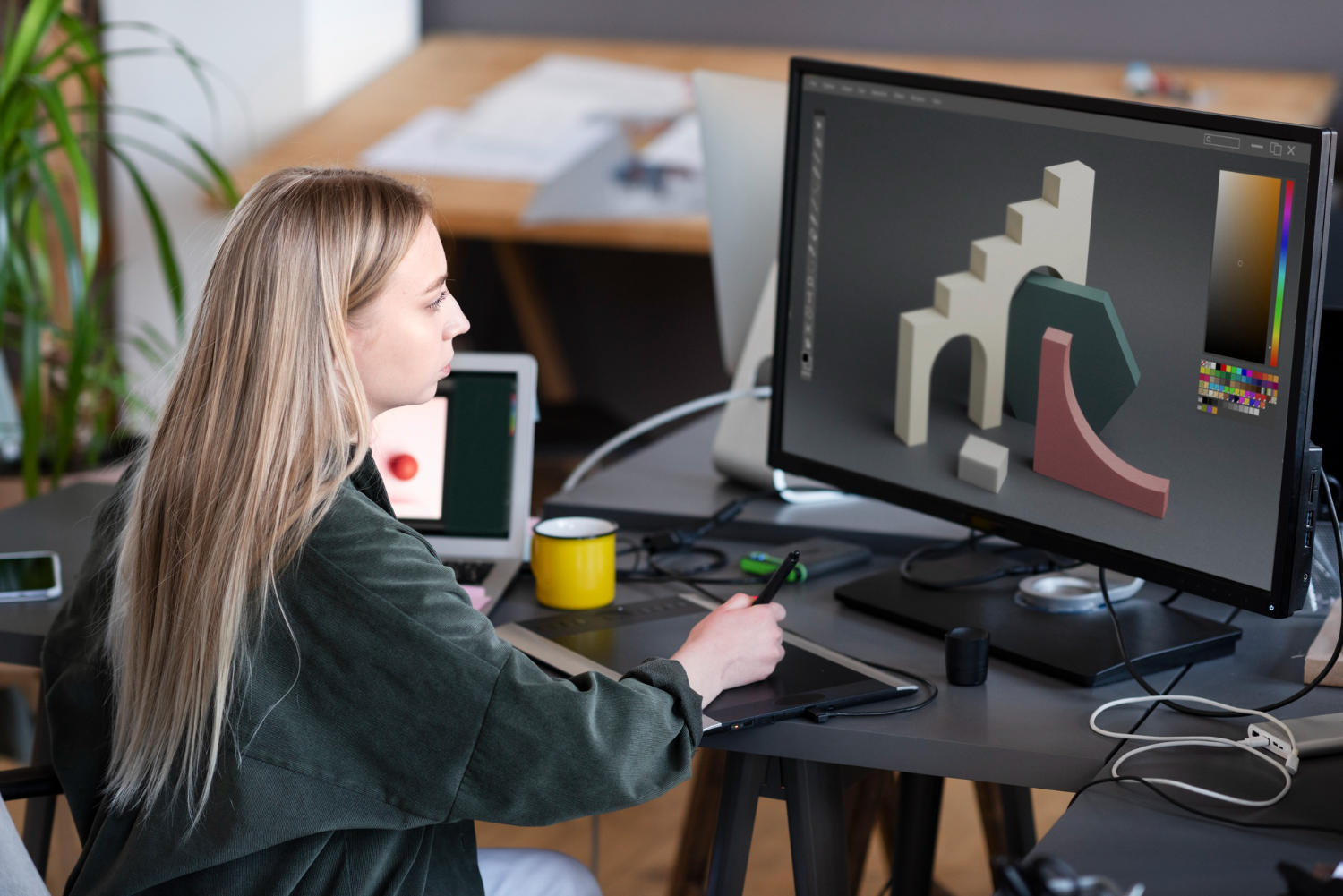
Gear Up: Everything You Need to Create 3D Designs
There are a lot of 3D programs that run using the internet, rather than relying on you downloading and running the software on your computer. This is fantastic because it means you can likely begin using 3D design software today, without any fancy equipment!
That means you only need to consider if you want any optional equipment, like a graphics tablet.
But, in the case of certain programs, you will need to ensure that you have a computer capable of handling a RAM-heavy, taxing program.
For software you’re running on your own computer, you’ll need to ensure you have these specs if not a higher quality:
- CPU with around 8 to 16 cores with at least 3.4 GHz speed (and Turbo Boost feature is possible)
- GPU (graphics card; especially if you want to render using the GPU rather than the CPU)
- At least 32 GB of RAM, but get as much as you can afford
- Adequate cooling in the computer housing
- External data storage
You can enhance your 3D design-creating experience with these optional hardware tools:
- 15-inch or larger display with a resolution of 1920×1080 or higher (IPS or OLED for best quality)
- Graphics tablet (like Wacom)
- VR headset and controllers

Choosing a Design Software
What programs are the most important to learn?
If you want to design 3D creations for fun, you can start with any program that strikes your fancy, even the most obscure, lesser-known ones. After all, it’s your own passion project, you can do whatever you’d like!
But if you want to become a professional one day, your best bet is to learn the industry standards.
For arts like video games, film, and TV, you’ll want to know
- Blender
- Unity
- 3ds Max Design
- ZBrush
- Maya
- Cinema 4D
For industries like architecture and engineering, you’ll want to learn
- SketchUp
- SolidWorks
- Revit
- AutoCAD
- Rhino
- Tinkercad
- Blender
How Do You Know Which One(s) to Start With?
There are two easy ways to decide which program(s) you might want to learn first.
First, you can find the work of someone you admire and see what program(s) they used. Look at your favorite video game, TV show, movie, or animator. You can even copy them and their process in order to learn the basics (it’s not plagiarism when you only use it as learning material, don’t try to convince anyone that you made an original work, and don’t try to make money from it).
Second, you can take a look at your dream job and see what software it calls for in the skills requirements. Then, you can again find artists who use that program and learn from their tutorials and example videos.
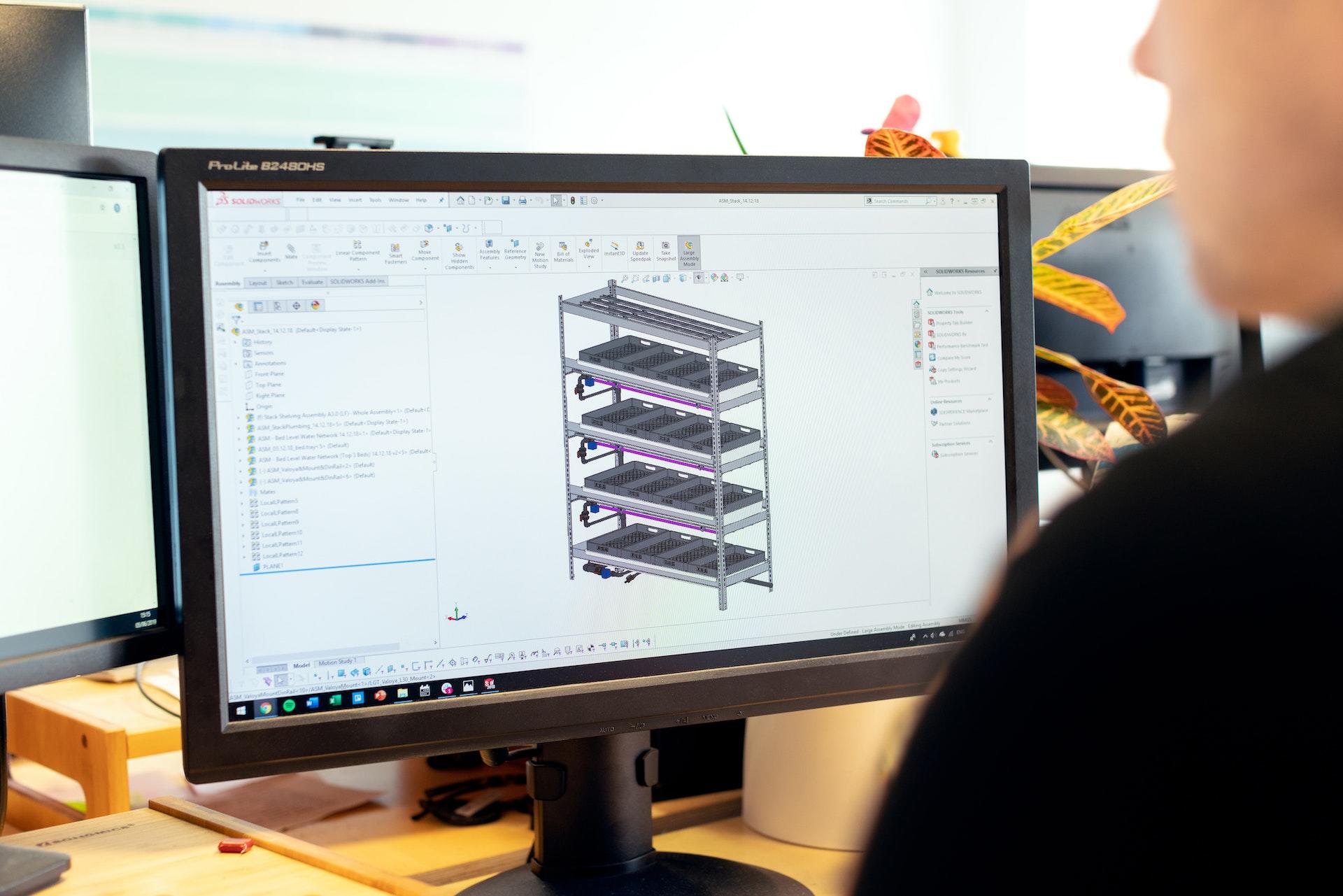
Career Outlooks for 3D Artists
Fortunately, the 3D design world is only looking up in job outlook projections. According to the Bureau of Labor, 3D design jobs are expected to rise at a rate of 8% between 2022 and 2023, which is faster than average.
Not to mention all the possible uses for 3D designs in the future which haven’t even been implemented yet!
It appears that integrating technology with daily life is the way of the future, so naturally, 3D designers will need to be there to create the images and graphics that society will interact with.
Different Industries
The most common industries for 3D designers to work in are the video game industry, the movie and TV industry, and the marketing industry.
Other industries include education, architecture, engineering, civil planning, and fashion.
Current positions available for 3D artists include:
- 3D Modeler
- Texture Artist
- Lighting Artist
- Animator
- Rigging Artist
- Concept Artist
- Environment Artist
- Character Artist
- Technical Artist
- 3D Generalist
- VFX Artist (Visual Effects Artist)
- 3D Sculptor
- Motion Graphics Designer
- 3D Rendering Specialist
- Architectural Visualization Artist
- Game Designer
- Virtual Reality (VR) Artist
- Augmented Reality (AR) Designer
- Medical Illustrator (for 3D medical animations)
- Industrial Designer (using 3D modeling for product design)
How to Get a Job in 3D Design
In addition to having the credentials you’d expect (a degree or certification), you will also need to have an impressive portfolio showcasing your work.
Any further education and experience beyond your formal education is always a plus, like internships, mentorships, solo projects, and additional courses.
You will also need to have really strong communication and collaboration skills, as you will more than likely be working as part of a large team. 3D design is only one aspect of a project that takes multiple teams to pull off, so being able to work with many different people smoothly is crucial.

Where Can You Learn About 3D Design?
You can learn to draw 3D art using a variety of resources. You also have the choice between in-person and online instruction! Let’s go over the most common ways people learn about becoming a 3D artist.
College or Certificate Program
The classic way people are introduced into the industry is through internships with their college or certificate program. Most 3D designers have at least a Bachelor’s degree in an artistic field, and some pursue higher education to further their careers later on.
If you don’t have an arts degree but want to pivot into 3D design, you can attend a certificate course or self-teach and build an incredible portfolio to demonstrate your skill.
Online or In-Person Courses
You can always take an online course for a specific subject, even if you already have a degree. There are many niche and specific courses out there to teach you something in-depth that may not have been covered in your other education.
YouTube
As mentioned previously, you can find many tutorials online in the form of written articles and YouTube videos.
If you don’t have a strict time limit, have a limited budget, or just want to learn for fun, using YouTube is a great way to begin exploring 3D design software.
Personal Instruction
Whether in person or online, you can also seek out a private, individual tutor to give you detailed drawing lessons and 3D design lessons. You are sure to make incredible progress with a teacher who works with you 1-on-1 and gives you the attention and feedback that suits you best.
With Superprof, you can find a tutor to provide virtual or in-person instruction as needed!
3D design is an exciting creative pursuit. Give it a try today and see if it excites you to become a hobbyist or professional!
Summarize with AI:

























