Note-taking is one of the first learning strategies we are taught in school. And it's no wonder! It is essential in your studies, but also in your work and in meetings.
Taking notes improves memorization and comprehension, as well as making it easier to review and organize information in your head for later recall. But has anyone ever shown you how to take notes? Or did you learn on your own? It turns out that note-taking is more complex than it seems.
To take notes effectively, it is essential to prepare, structure information using methods such as Cornell or mind maps, use abbreviations, and regularly reread your notes to clarify and enrich them. We'll explain it all to you!
| Method | Advantages | Inconviences | Recommended Usage |
|---|---|---|---|
| Paper note-taking | Promotes active memorization, no distractions, does not depend on technology | Difficult to modify, no search function, no multimedia, risk of loss | Personal revisions, note-taking during class |
| Digital note-taking | Quick search, media addition, cloud synchronization, collaborations | Distractions, poorer memory retention, dependence on technology | Collaboration work, enriched documents, archiving |
| Cornell Method | Structure organization, facilitates revision and memorization | Requires initial preparation, not well suited to free formats | Structured theoretical lessons, revision sheets |
| Mind maps | Visual representation of ideas, ideal for visual learners | Less suitable for long linear explanations, requires time to create | Brainstorming, chapter summaries, presentations |
| Abbreviations and symbols | Saves time, improves note-taking flow | Requires creating your own system, can be confusing at first | Fast note-taking in real time (classes, lectures) |
| Color coding | Visual hierarchy, easier proofreading | Can be illegible if used incorrectly or overused | Proofreading, visual summary of complex content |
| Spaced notes | Improved readability, space for annotations | Takes up more space, requires careful layout | Revision, annotation, reading, tracking |
| Sketchnoting | Promotes creativity, useful for visuals, improves memory | Not suitable for everyone, requires some training | Lectures, creative learning |
| AI note-taking | Quick synthesis, automated structuring, easy export | Requires good guidance, depends on a digital tool, sometimes inaccurate | Complete, structure, or summarize your own notes |

Prepare Well Before Taking Notes
This summer, I was surprised when a friend of my mother's who is approaching retirement age proudly showed me a notebook in which she writes summaries of her latest reads.

She started doing it for fun, without giving it much thought. Her goal was to understand the deeper meaning behind the books. My parents were impressed by her work and exclaimed, “Just like in high school!”
But why take notes in a notebook? The answer is simple:
You will absorb more information by taking handwritten notes and thus achieve a better understanding.1 This idea has been confirmed by numerous studies.
Tip #1: Choose the Right Medium
Students who take notes on their computers are more likely to transcribe their professor's words verbatim and therefore absorb less of what is said.
Mueller and Oppenheimer (1)
Is it better to take notes in a notebook like my mother's friend? Or should I opt for virtual note-taking? Beyond a preference for one or the other, both techniques have advantages and disadvantages.
Advantages of Taking Notes on Paper
- Promotes active memory: writing by hand stimulates understanding and memorization
- Encourages synthesis: note-taking is often more concise
- Fewer distractions (you don't receive notifications or get tempted by an app)
- Useful for visual and kinesthetic learners
- Requires no batteries or technology: no risk of breakdowns or bugs!
Disadvantages of Taking Notes on Paper
- Difficult to modify: you can't easily edit or delete anything if you forget something
- No search function: finding information takes time
- Impossible to integrate media (videos, audio, links, etc.)
- Risk of losing or damaging your notebook
- Less suitable for collaborative work and sharing
Advantages of Digital Note-Taking
- Quick search: keywords, filters, tags, etc.
- Cloud backup and multi-device synchronization so you never lose your data
- Easy integration of multimedia content to take your notes further: images, links, videos, audio
- Real-time sharing and collaboration
- Flexible organization and easy editing: copy and paste, reorganization, templates, etc.
Disadvantages of Digital Note-Taking
- Source of distractions (social media, notifications)
- Less information retention than with handwriting
- Requires a certain level of proficiency with the tools (Notion, Obsidian, OneNote, etc.) and therefore additional learning time
- Dependence on electricity and devices
- Tendency to overwrite rather than summarize
Paper is excellent for active learning, concentration, and memorization.
Digital technology is more effective for organizing, searching, sharing, and storing notes.
Technique #2: Research the Topic in Advance
Before you even start taking notes, we recommend researching the topic beforehand.
Preliminary reading, watching a video, or listening to a podcast, even briefly, will help you identify key concepts, better understand the overall structure of the content to come, and activate your prior knowledge.
This context makes note-taking easier by helping you prioritize information, anticipate important ideas, and avoid writing down everything verbatim.
Methods for Taking Effective Notes
Let's look at three techniques that will save you time and help you take effective notes.
Technique #3: Use Abbreviations and Symbols
To take notes quickly (especially on paper), you need to develop your own system of abbreviations and symbols.
Replacing “example” with “ex,” “important” with “!” or ‘therefore’ with “⇒” allows you to note down the essentials without wasting time.
The goal is not to write less for the sake of writing less, but to gain fluency without sacrificing comprehension. This shorthand must remain clear to you, even if it means creating a small legend at the beginning of your notebook. The more you use it, the more natural it will become.

Technique #4: Structure Your Notes
Good note-taking is not just about writing; it also relies on effective visual organization to promote long-term understanding.
The Cornell method2, developed at Cornell University in the 1950s, involves dividing the page into three distinct areas:
This helps you memorize and prepares you for revision.
- A note-taking area on the right-hand side of your sheet: during the class (while watching a video, listening to a podcast, or reading), you can freely take notes in this area, writing down the main information (bullet points, key dates, diagrams, etc.).
- A reminder/keyword area on the left side of your page: after class, write down key concepts, possible questions, or keywords that summarize the content in the right-hand column. This serves as a reminder.
- A summary area at the bottom of the page: after the session, write a few lines summarizing what you have understood.
Mind maps, which are very popular with visual learners, allow you to represent the links between ideas in a tree structure.
Technique #5: Write Down the Essentials
One of the classic pitfalls of note-taking is wanting to write everything down, word for word.
However, taking verbatim notes often hinders comprehension and concentration. It is much more effective to focus on the main ideas and rephrase them in your own words.
This requires active listening and a certain ability to summarize, but it allows you to better anchor your knowledge. In short, it is better to have clear and concise notes than a complete but confusing transcription.
Three techniques are particularly useful for taking effective notes:
1. Create a system of abbreviations to speed up the process.
2. Structure your notes visually using methods such as the Cornell method or mind maps.
3. Focus on the essentials rather than transcribing everything word for word.
These approaches promote understanding, memorization, and long-term clarity.
Discover how to sleep well for better memory! (INSERT LINK)
Optimize the Readability and Organization of Your Notes
The way you organize your notes also plays a role in your ability to learn effectively and want to reread them.
Technique #6: Use Colors and Highlighters
Using colors allows you to visually prioritize information, which makes it easier to memorize and reread.
For example, you can highlight or write:
- yellow for main ideas,
- blue for definitions,
- green for examples,
- and red for points to explore further.
This color coding gives your notes depth and helps you quickly identify the essential elements. Be careful not to overdo it, though: it's better to choose a simple, consistent system than to turn your notes into an illegible rainbow.
Technique #7: Space Out Your Notes
Effective notes are readable notes. To achieve this, be sure to space out paragraphs, skip lines between main ideas, and leave margins for additions or annotations.
A well-spaced presentation makes proofreading more enjoyable and helps you structure your thoughts better, especially if you are proofreading several days later. It is also a valuable tip for those who want to revise quickly by scanning the key ideas at a glance (especially if you have implemented a color code).
To improve the readability and organization of your notes, it is advisable to use a simple color code to prioritize information and make it easier to reread.
A spacious layout, with spaces and margins, also helps to structure your thoughts and quickly find key ideas.
These visual adjustments make notes much more effective when reviewing.

Improve Your Notes to Learn Better
Go back over your notes immediately after class to improve them and make them easier to understand.
Technique #8: Reread Quickly After Taking Notes
H. Ebbinghaus developed a scientific model that looks at how quickly we forget information.3 Everything is clear and understandable during class, but when we try to remember what was discussed a week later, only a small portion of the information remains clear.
Who hasn't had the unpleasant surprise of finally finding the time to study, only to realize that it was impossible to understand their notes? Hermann Ebbinghaus's work has proven that after 6 days, only 25% of the information learned has not been forgotten3
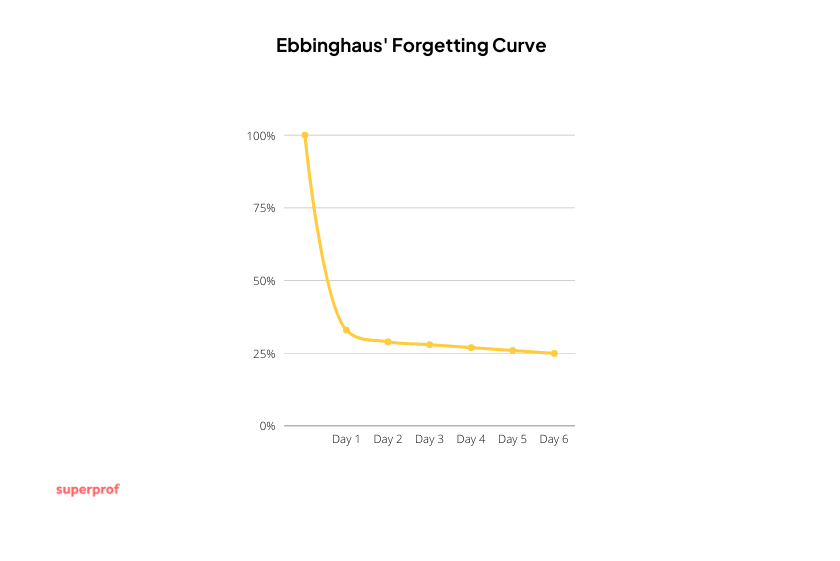
Add to that messy notes and you're headed for disaster. Don't panic, you're not alone!
Students who are taught how to take notes generally perform better than those who are not.4 Note-taking, like learning, is a skill that can be learned.
When we feel overwhelmed by the information we receive during a first class, it's tempting to try to write everything down. However, your teacher can provide you with an outline of the class or simplified notes to make note-taking easier and help you get better grades on midterms.5
Technique #9: Supplement with Additional Information
Supplement your notes by adding cross-referenced information from other sources (books, videos, podcasts, etc.) to explore certain points in greater depth. This consolidation work transforms your raw notes into a real revision aid that is clearer, more comprehensive, and tailored to your learning style.
When I was in high school, one of my close friends, Sofia, spent all her time drawing. Her drawings were beautiful and she had a vivid imagination. I was fascinated by her work and still am today. I used to watch her draw during class.
If you also feel a natural urge to draw during lectures, then I recommend trying visual note-taking or “sketchnoting.”
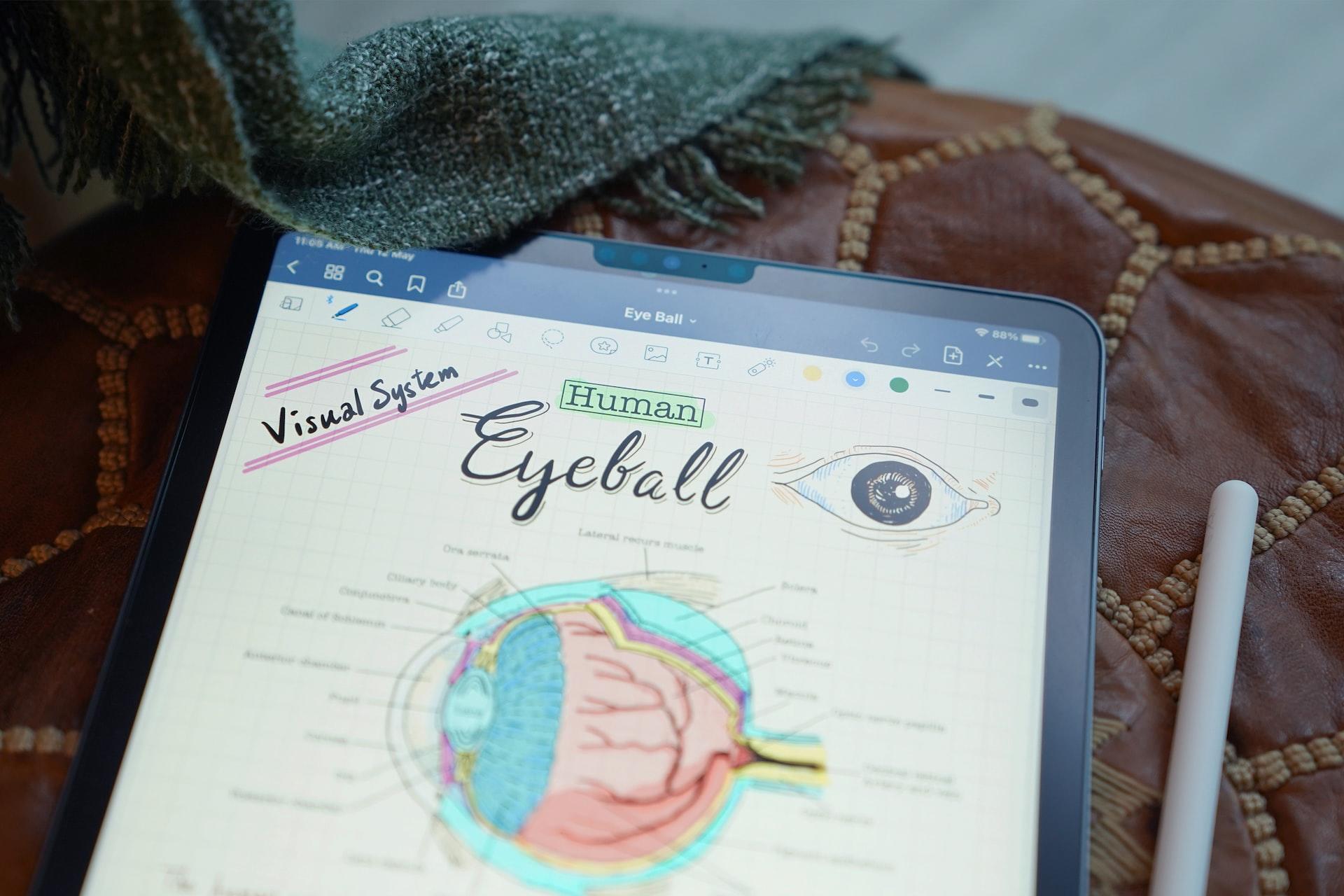
This technique has been proven to be more effective than traditional note-taking6, as it allows for better visualization of information and helps visual learners or those who have an affinity for this type of learning (INSERT LINK) to improve their memory.
Sketchnoting also stimulates critical thinking and creative expression.6
Quickly reviewing your notes after a class is essential to counteract natural forgetting: without revision, much of the information disappears within a few days. To consolidate your learning, it is also useful to supplement your notes with external resources or rephrase them visually using sketchnoting, a creative and effective method for strengthening memory.
How to Take Notes with AI?
It is also possible to take notes, add to your notes, or organize them better with an AI assistant such as ChatGPT. Here is the method we recommend for this:
Ask Specific Questions
The more specific you are in your request, the clearer and more useful the AI's response will be for your note-taking. Feel free to give it:
- The context (“I'm reviewing a science philosophy class”),
- The desired format (“in 3 sentences,” “in a table,” “with examples,” etc.)
- And what you want to do with its answers (note-taking, review sheet, course material, etc.)
Use AI to Rephrase and Structure
If you take notes virtually, you can copy your raw notes, and AI will help you:
- Summarize them in a few lines,
- Organize them (clear outline, bullet points, hierarchy of ideas)
- Or transform them into a mind map, table, summary sheet, etc.
A great way to clarify everything!
Review the Answers Provided by AI to Learn More
You can say: “Expand on this point,” “Simplify,” or “Give me a concrete example.” AI-assisted note-taking is often more effective when it evolves through back-and-forth exchanges.
Group and Export
You can ask ChatGPT to group all the answers into a summary or a single document, or even format them for copying into Notion, Word, Obsidian, or another tool. ChatGPT can also generate files.
Taking notes with AI such as ChatGPT can improve clarity and efficiency, provided you ask specific questions and indicate the context, desired format, and objective. AI can help you rephrase, structure, or summarize your notes and enrich them as you go. You can also ask it to export everything in a format that works with your tools (Notion, Word, .csv, etc.).
10 Apps for Taking Notes
Several studies have confirmed that taking notes on a tablet with a stylus is an effective way to combine digital and handwriting.
Let's take a look at the best apps for taking notes.
The Most Popular Note-Taking Apps
| Name of the App | Platforms | Does It Allow Voice Recording? | Offline Availability | Price |
|---|---|---|---|---|
| Notion | PC, Mac, Mobile | No | Yes | Free |
| Notability | Mac | Yes | Yes | Base version is free |
| OneNote | PC, Mac, Mobile | Yes | Yes | Included in the Microsoft package |
| Simplenote | PC, Mac, Mobile | No | Yes | Free |
| Evernote | PC, Mac, Mobile | No | Yes | Free unlimited version with some resources |
| Bear | Smartphones Mac and iOS | No | Yes | The version for $14.99 per year allows you to synchronize, export notes, and have different themes. |
| Craft | PC, smartphones Mac and iOS | No | Yes | $4.99/month or a free version with storage and note limits |
| Notebook | PC, Mac, Mobile | Yes | Yes | Free |
| Google Keep | PC, Mac, smartphones | Yes | Yes | Free |
| Obsidian | PC, Mac | No (but compatible Audio Recorder extension allows it) | Yes | Free for personal use |
#1: Notion
Notion is an all-in-one app that lets you plan your tasks, schoolwork, and more.

It offers numerous free templates for students: thesis planning, reading lists, budgets, and even a class schedule, etc. With Clip-ons, you can save pages directly to Notion.
Notion helps you keep track of all your projects. The Notion project management tool is easy to use. Its look and feel will suit all types of learners. Its dark mode is particularly useful when studying at night, as it makes the text stand out from the background and is easy on the eyes.
The app is free for personal use.
This is a comprehensive tool that the Superprof team really likes. It is suitable for all learning styles and is at the top of our list of recommendations.
INSERT A YOUTUBE VIDEO
#2: Notability
Notability is a planning and note-taking app that lets you make handwritten annotations with your iPad and stylus.
All your notes can be exported to documents. It also allows you to convert voice to text.
You can record your lessons directly and save them as audio files in the app, or combine them with your notes.
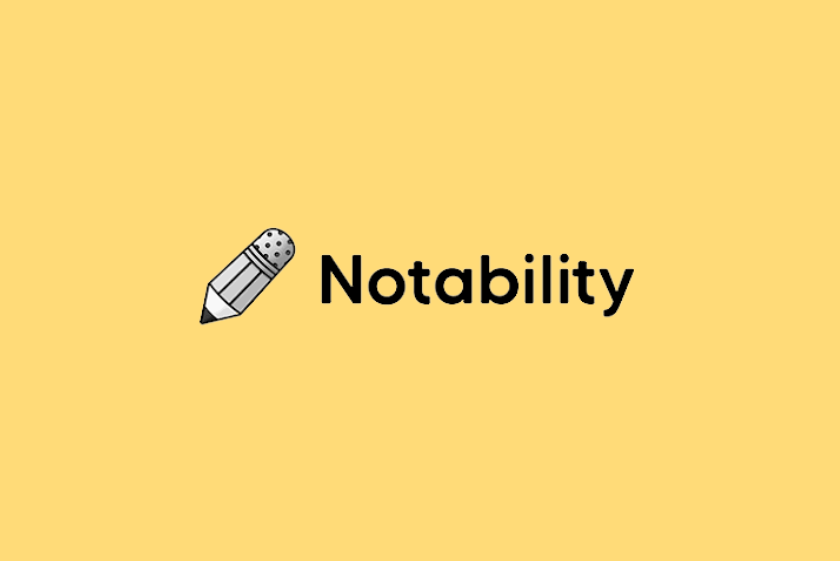
The paid version of the app includes university calendars and is particularly suitable for math students. Templates allow you to customize your notes.
Notability has been specially designed for audio note-taking and is suitable for musicians (oral learning) and explorers (tactile learning).
INSERT YOUTUBE VIDEO
#3: OneNote
This app is free with a Microsoft account and offers all the important features.
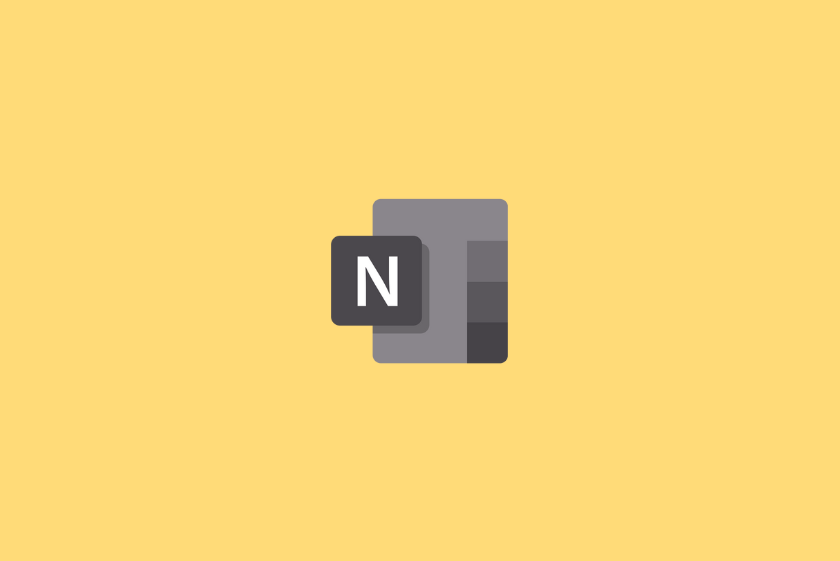
The features include image-to-text conversion, video and audio recording, and synchronization with your other devices.
Even better, it contains no ads and you don't need to subscribe to access advanced features.
#4: Simplenote
Simplenote is easy to set up and use for all kinds of notetaking.
It's a good option if you don't want to customize your notes. You can start using it right away without having to follow a tutorial or familiarize yourself with it first.

Its simple interface is free of distractions. It allows you to focus on the content and layout of your texts.
#5: Evernote
Evernote is another comprehensive tool that is very popular with the Superprof team.
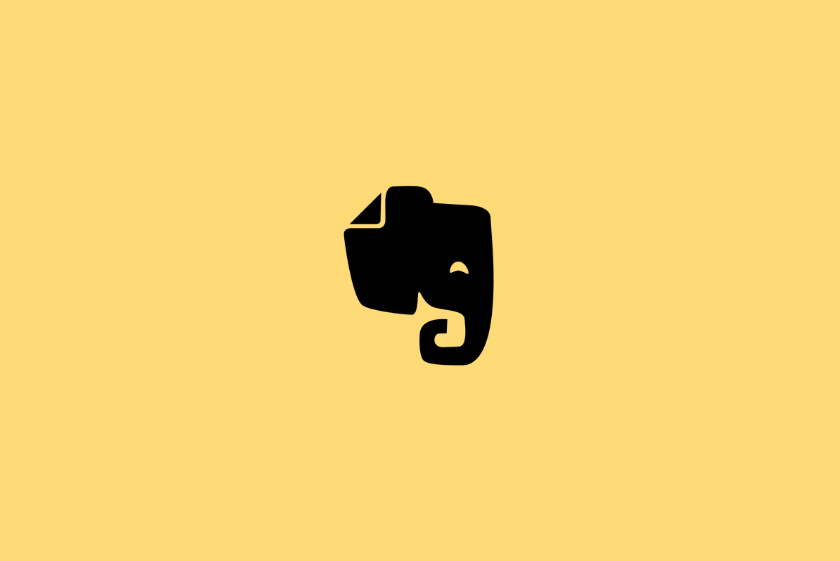
You can use it for traditional note-taking, to plan your theses and dissertations, and to integrate documents.
This app is ideal for research, creating to-do lists, and saving text for later.
INSERT A YOUTUBE VIDEO
#6: Bear
Bear is an app designed for writing, editing, and organizing notes. Among its best features are text editing and organization, as well as the ability to create links between notes (so you can refer to various items).
Focus mode allows you to hide notes and other elements while you study.
Bear also offers code blocks for those studying computer programming. In addition to annotation and coding features, you can protect your content with a password.

The app allows you to add images, text, and other types of content to your notes, making it one of the most comprehensive tools for students on the market. It is particularly well suited to visual and tactile learners.
INSERT YOUTUBE VIDEO
#7: Craft
This note editor and manager features a calendar and numerous useful presets to help you easily design your own templates.
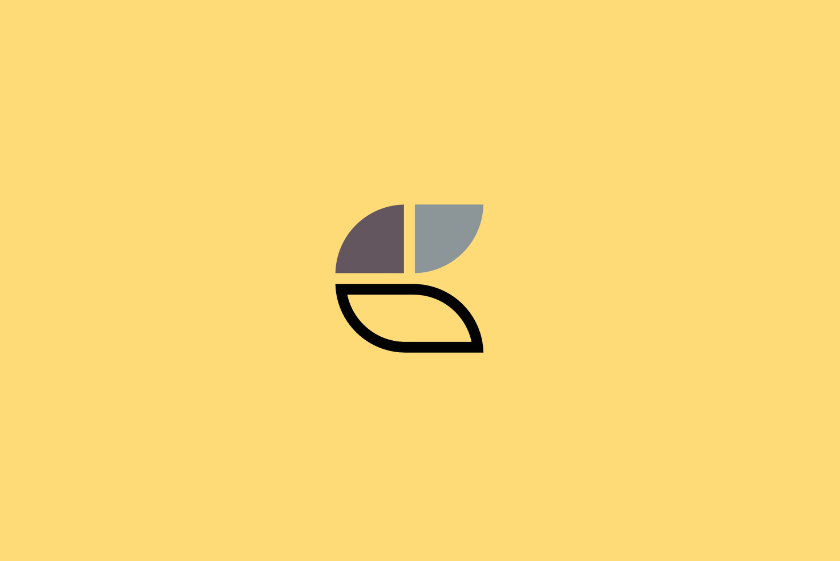
Presets allow you to edit your notes and integrate different types of media (images, code, video, audio files, etc.)
The free version limits the number of presets you can use.
Therefore, if you plan to study for several years and want to use the same app, we recommend purchasing the paid version. Craft is an excellent app that is particularly suited to photographers and explorers, but it is also suitable for musicians.
#8: NoteBook
This note-taking app lets you create notebooks. You can open the notebooks you've created and write on the different pages.
You can also record audio on the pages. This app is perfect for those who like to organize their notes in a natural, physical way.

INSERT YOUTUBE VIDEO
#9: Google Keep
Google Keep is a free note-taking app developed by Google, accessible via browser or on mobile devices (Android and iOS). It stands out for its ease of use and visual appearance, in the form of colorful “post-it” notes.
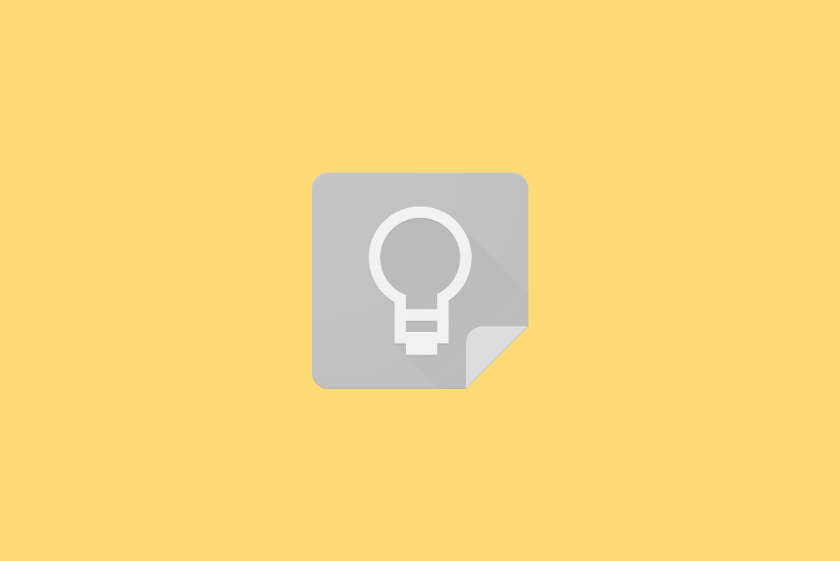
Google Keep lets you take notes, add photos, draw freehand, and record voice memos. You can add tags to your notes to organize them, and you can share your notes in real time if you're working in a group.
Of course, the app syncs automatically with your Google account and can be easily accessed from all your devices. The app is very easy to use, smooth, and quick to learn. It's perfect for taking short and/or visual notes. However, it's not well suited for long texts or structured documents. The features are more basic than tools such as Notion or Evernote.
#10: Obsidian
Obsidian is a local note-taking application designed for users who want to organize, link, and structure their knowledge in a comprehensive way. Unlike tools such as Google Keep or Evernote, Obsidian works as a “second brain,” based on locally stored Markdown text files.
All your notes are saved on your device as exportable files. You can view an interactive graph to link your notes and create internal links to structure your thoughts in a non-linear way (a bit like a mind map).

The app also offers a distraction-free mode and customizable themes. You can tag your notes, organize them into folders, and the search function is very effective.
The learning curve is steeper than with a traditional tool (you need to be familiar with Markdown), and there are no real-time collaboration features.
Now you know the best apps for taking notes, all you have to do is try them out!
What's your best method for taking notes?
Sources
- Mueller, P. and Oppenheimer, D., 2014. The Pen Is Mightier Than the Keyboard. Psychological Science , [online] 25(6), pp.1159-1168. [article] Available at: <https://journals.sagepub.com/doi/abs/10.1177/0956797614524581> [Accessed 17 August 2022].
- Méthode Cornell popularisée par le professeur Walter Pauk, How to Study in College, 1962. [article] Available at: <https://pelgulinna.weebly.com/uploads/5/1/6/7/5167346/how_to_study_in_college_10th.pdf> [Accessed 8 August 2025]
- Ebbinghaus, H., 1885. A Contribution to Experimental Psychology . University of Berlin. [article] Available at: <https://dn790005.ca.archive.org/0/items/memorycontributi00ebbiuoft/memorycontributi00ebbiuoft.pdf> [Accessed 8 August 2025]
- Rahmani, M., and Sadeghi, K. (2011). Effects of Note-Taking Training on Reading Comprehension and Recall. The Reading Matrix : an International Online Journal, 11 , 116-128. [article] Available at <http://www.readingmatrix.com/articles/april_2011/rahmani_sadeghi.pdf> [Accessed 17 August 2022].
- Kiewra, K., 1985. Providing the Instructor's Notes: An Effective Addition to Student Notetaking. Educational Psychologist , [online] 20(1), pp.33-39. Available at: <https://www.tandfonline.com/doi/pdf/10.1207/s15326985ep2001_5?needAccess=true> [Accessed 17 August 2022].
- Quirion Hutter, A., 2022. A Study of Visual Notetaking and College-Age Learners . PHD. Lamar University. [article] Available at: <https://www.proquest.com/docview/2019678984> [Accessed 8 August 2025]
Your tutor is waiting for you on Superprof!
Want to give it a try?
Let our experts impress you!
Summarize with AI:















