How can you get organized when no one has taught you how?
Most people learned from their parents, but if yours aren't pros at organizing (mine aren't either), then you'll have to learn on your own. You can also ask a friend or coach for help. Keep in mind, though, that not acquiring these skills as a child may make your life more difficult (but it's never too late to learn!).
Being organized not only saves you time, it also:
- Reduces stress: when everything is planned, you don't have to worry anymore
- Improves your sense of control and accomplishment, as well as your self-esteem
- Increases productivity1
- Reduces the risk of mistakes2
This article will help you achieve your resolution to become more organized!

Structure Your Priorities and Your Time to Get Better Organized
Being well organized is the key to success. Just as it is essential to organize your notes, other aspects of your student and/or working life must be clear and compartmentalized so that you can easily find what you need, whether it is information or objects.
This will allow you to devote more time to the most important tasks.
Some people see themselves as naturally organized or disorganized, but keep in mind that organization can be learned!
This skill is not usually taught in school. It turns out that most employers don't teach it either. They consider it to be automatically acquired (or not) by the candidates they hire.1
Method #1: Identify the Obstacles to Effective Organization
Before trying to get more organized, it's essential to understand what's holding you back.

Three major obstacles often arise:
⏰ Procrastination3
This mechanism causes us to put off important tasks until tomorrow. It can be linked to a fear of failure, a lack of clarity, or emotional overload. Identifying when you procrastinate (and especially why) is the first step toward becoming more organized.
🧠 Mental Overload4
Too many tasks on your mind, too many responsibilities, not enough to breathe.
The result: you forget things, you get exhausted, and you stop moving forward. Tools such as to-do lists and organizational apps can help free your mind from this burden (more on this later in the article).
🗣️ Constant Interruptions5
Notifications, calls, requests...
They fragment your concentration and prevent you from completing your tasks.
It is important to set aside uninterrupted work periods to remain efficient.
By identifying these obstacles, you can adapt your working methods and regain a real sense of organizational comfort.
Method #2: Set Clear and Achievable Goals
One of the keys to good organization is knowing where you are going. Without specific goals, it is difficult to prioritize, act effectively, or even stay motivated.
To avoid this, start by defining SMART6 goals for:
- Specific
- Measurable
- Achievable
- Realistic
- Time-bound.
This method allows you to transform a vague intention (“I want to be more productive”) into a concrete goal (“I want to finish this file by Friday at 4 p.m.”).
Don't forget to keep a long-term vision in mind. Your daily actions should be part of an overall plan, whether it's for a professional project, a personal goal, or a career change. This will help you sort out what really matters and what distracts you from your priorities.
Also clarify what is essential to you. Effective organization is not based on the number of tasks completed, but on their relevance to achieving the goal you have set.
Tip #3: Our Methods for Prioritizing Tasks
When you have a lot to do, everything seems important. However, knowing how to prioritize your tasks is THE BASIS of good organization. Here are two simple and effective methods to help you see things more clearly by focusing on what has the most impact: the Eisenhower matrix and the MoSCOW method.
The Eisenhower Matrix: Urgent or Important?
Inspired by US President Dwight D. Eisenhower, this method was popularized by Stephen Covey7 and is based on a simple principle: not everything that is urgent is necessarily important, and vice versa.
Each task is classified into one of the following four categories:
- Urgent and important → To be done immediately
- Important but not urgent → To be planned
- Urgent but not important → To be delegated if possible
- Neither urgent nor important → To be eliminated or postponed
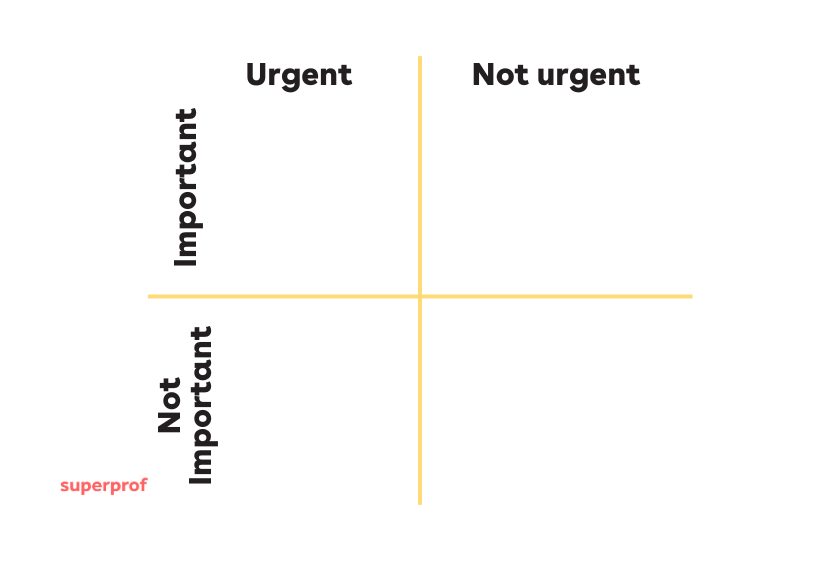
💡 For example: Responding to a customer in distress is an urgent and important task; starting a new strategic project is an important but not urgent task.
I have two kinds of problems: the urgent and the important. The urgent are not important, and the important are never urgent.
Dwight D. Eisenhower 1954
The MoSWoW Method: Must / Should / Could / Won't Have
Widely used in project management, this method allows you to sort your tasks according to their actual priority:
- Must have: essential, must be done
- Should have: important, but not vital
- Could have: optional, if you have time
- Won't have (for now): not a priority, to be excluded for the moment
💡 For example: finish a customer report = Must; improve a presentation visual = Could.
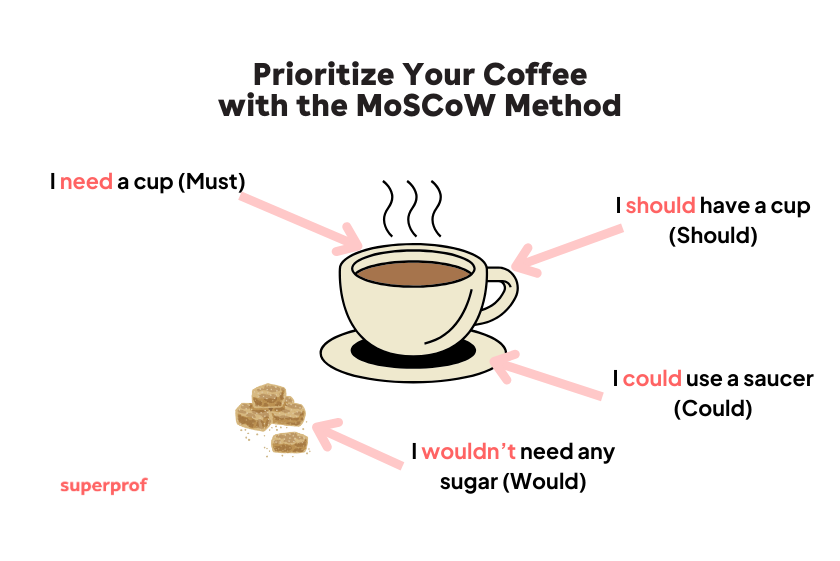
The MoSCoW method was created by Dai Clegg in 1994, in the context of the RAD rapid development methodology, associated with the DSDM (Dynamic Systems Development Method) approach.
The two letters "O" are used to make the term pronounceable (like "Moscow"), with the capital letters M-S-C-W representing the four clearly defined priority levels.
Method #4: Plan Your Days Effectively
Good organization also requires smart planning of your days. The goal is not to cram everything in at all costs, but to structure your time according to your priorities and energy levels. Here are two complementary methods to achieve this: the strategic to-do list and timeboxing.
The Strategic To-Do List
Writing down your tasks is an excellent habit, but be careful not to create an endless list that will demoralize you! For a to-do list to be effective:
Limit yourself to 3 to 5 important tasks per day (depending on how long they will take you).
Rank them in order of priority (for example, using the Eisenhower method).
Incorporate an easy or quick task to create momentum.
In the evening, write down the three main tasks for the next day. You will start your day with clarity. You can also prepare your week on Friday evening so that you can relax over the weekend and get straight into action on Monday.
Timeboxing: Organizing Your Day Into Blocks of Time
Timeboxing involves setting aside specific time slots for each task, as in a schedule. For example: 9:00–10:00 a.m. = writing/reviewing history and geography lesson X, 10:00–10:30 a.m. = answering emails/doing practice exercises, etc. This prevents you from getting distracted and helps you stay in tune with your natural rhythm.
You can also adapt the blocks according to your energy level throughout the day: schedule complex tasks for when you are most focused, and save lighter tasks for quieter times.
You can take a quiz to find out your chronotype and better adapt your days to your energy level!
The 4 Main Chronotypes
In his book The Power of When, Dr. Michael Breus9 identifies four main profiles:
- The lion (early riser, productive in the morning):
- Energy peak: early morning
- Ideal for complex tasks before noon
- Fatigue in the late afternoon → go to bed early
- The bear (most common, rhythm synchronized with daylight):
- Energy peak: late morning to early afternoon
- Ideal for a traditional 9-to-5 schedule
- Good productivity between 10 a.m. and 2 p.m.
- The wolf (night owl, creative in the evening):
- Energy peak: late afternoon and evening
- Difficult to get started in the morning
- Ideal for creative professions, freelancers, etc.
- The dolphin (light sleeper, irregular chronotype):
- Productivity in fits and starts, often anxious or insomniac
- Energy peak often in the middle or late morning
- Needs to adapt their days with frequent breaks

To get organized, start by identifying the obstacles that are holding you back (procrastination, mental overload, distractions), set clear goals using the SMART method, learn to prioritize your tasks using tools such as the Eisenhower Matrix or MoSCoW, and plan your days strategically according to your energy levels and chronotype.
By combining these levers, you will gain clarity, efficiency, and peace of mind.
Create an Optimal Work Environment
Another important element of organization is your work environment. Here, we discuss applications that can help you organize yourself and your workspace to promote concentration.
Method #5: Use Apps to Get Organized
We'll review organization apps that can help you stay on top of your tasks. We believe that a clear environment and schedule leads to clearer thinking, which promotes better learning.
| Application Name | Platform | Offline Availability | Price |
|---|---|---|---|
| Itsycal | Only on iOS devices | Yes | Free |
| Notion | PC, Mac and smartphones | Yes | Free for personal use |
| Touch Bar Timer | Only on iOS devices | Yes | Free |
| Pomodoro | PC, Mac and mobile | Yes | Free for PC, iOS and Android; on iOS, the Premium version costs $2.99/month |
| MindMeister | PC, Mac and mobile | No | Free limited access; the Premium version is $4.99/month |
| Anki | PC, Mac and mobile | No | Free |
| Forest | PC, Mac and mobile | Yes | Free (with in-app purchases) |
| Tile | PC, Mac and movile | Yes | Free, but you must purchase tiles or have connected devices. |
| Miro | Only on PC and Android devices | No | Free limited access, Premium at $8/month and per person |
| Figma | PC, Mac and mobile | Yes | Free base services, Premium version free for students |
| Ulyssess | Only on iOS devices | No | $5/month or $44/year |
| Trello | PC, Mac and smartphones | Partially (on mobile) | Free for personal use |
| Clickup | PC, Mac and smartphones | Partially | Free for personal use |
Itsycal
Itsycal is a customizable calendar for your menu bar that displays all your events.

You can switch Itsycal to dark mode and us ISO week numbers. You can even replace your computer's clock with Itsycal's, which is also customizable.
Notion
Notion is a productivity app designed to centralize all your organizational tools in one place.
Whether you want to manage your projects, track your daily tasks, structure meetings, or plan deadlines, Notion lets you visualize everything clearly and efficiently. Thanks to its many ready-to-use templates, you can quickly create professional dashboards tailored to your needs (to-do lists, schedules, budgets, CRM, etc.).

Easy to learn, Notion offers an intuitive interface that is suitable for both teams and freelancers. Its flexibility makes it a real ally for organizing, prioritizing, and tracking your priorities without getting distracted? Its dark mode improves visual comfort for those who work late.
The app is free for individual use. And with the Clipper extension, you can even save web pages directly to Notion so you don't forget anything.
Touch Bar Timer
Touch Bar Timer is a stopwatch that you can set on your Touch Bar of your MacBook.

Press once to start and stop it, and twice to reset it. To change or set your preferences, simply hold down the button. When you're revising for your midterms, it can be useful to know how long it takes you to solve an equation or a problem.
Touch Bar Timer is the perfect tool for timing your performance!
Pomodoro
This app allows you to adopt the Pomodoro learning technique.
It consists of 25-minute sessions followed by a break. Following this technique requires a little discipline, but it's worth it because it's very effective in helping you manage your time.

Consider using Pomodoro with Endel (see below) for optimal performance!
Key takeaway: combining apps will allow you to find the combination that best suits your learning style.
MindMeister
MindMeister allows you to map out your revisions so you can study easily.

Customizable icons such as checkboxes are available to help you track your learning progress. By creating a mind map, you explore the connections between different aspects of the topic you are studying.
MindMeister's toolbar is easy to use, even for beginners, who will quickly learn how to create maps. The application also features numerous tutorials and a comprehensive FAQ section.
Anki
Anki allows you to create flashcards for all subjects in your curriculum. It offers a variety of tools and colors to help you measure your progress.

You can also add markers to flashcards to distinguish between those you have just added, those you have reviewed only once, and those you need to review. The customization doesn't stop there: you can include images, videos, audio recordings, and tags.
Anki is the ideal review app for everything from math to languages.
Forest
Forest helps you focus by monitoring your study time. As with Pomodoro, you can set a timer.
This time, however, the duration can be longer or shorter than 25 minutes. As you study, you earn virtual coins that can be used to plant real trees around the world.

Both a game and a study tool, the Forest app was named the best app of 2015-2016, and in 2018 it received the award for best productivity app and best personal development app.
Tile

Tile finds objects within Bluetooth range or, if they are too far away, shows you their last known location on a map. You can easily find your phone with Tile, even if it is set to vibrate. If you always misplace your keys, wallet, or books, Tile can help you find them.
Miro
Whether you're at your desk or on the go, you can collaborate with your study group.
Miro lets you plan your work together, share ideas, and discuss your progress. With integrated mind maps and spreadsheets, you have everything you need to complete your group projects. Miro also offers numerous templates. To get started, we recommend using the simple Mind Map template.

There are also templates for brainstorming, research, and design. Miro's pricing is also attractive. A free account gives you access to three boards and pre-designed templates. You can work with as many collaborators as you want. This tool is ideal for group projects, as it allows users to collaborate virtually.
Figma Desktop and Mobile
You can plan your work in Figma using all of its collaboration tools, including its whiteboard and reminders.

Once your brainstorming has resulted in a workable project, you can transfer your work to Figma. It is a virtual whiteboard that allows you to explore ideas and collaborate on projects. It features lots of fun Figma icons and special fonts.
This app lets you work with your colleagues to create a visual representation of the work you are doing together. Figma not only offers a comprehensive range of tools and utilities that will satisfy all budding designers, but also has a large community that is very involved in helping each other.
Figma also allows you to create wireframes, present various projects to your team members, and can be useful at work. The Figma community is a real source of inspiration and will help you easily unlock the full potential of this app.
Ulysses
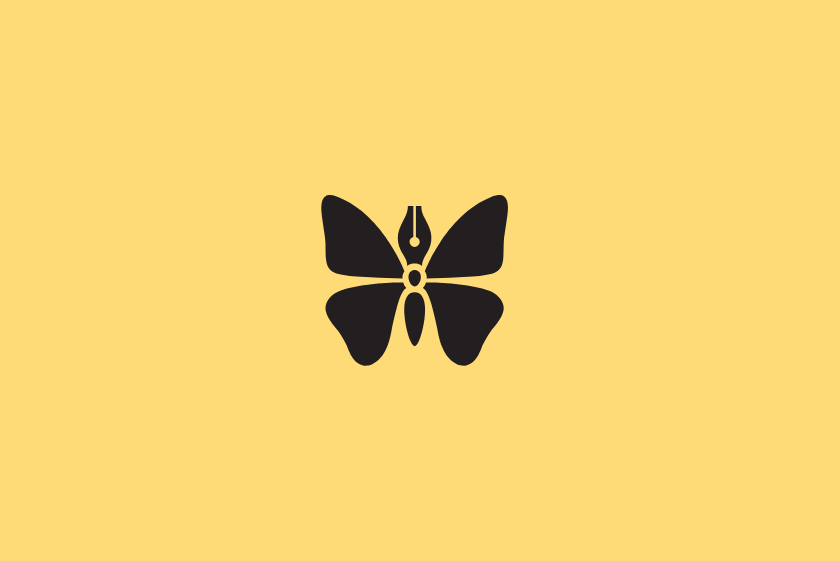
Ulysses lets you write without worrying about the order of your ideas and organize your text later. It comes with a proofreading tool and compiles your work into a library that you can easily sort. Ulysses makes it easy to write essays, dissertations, and theses.
Trello
Trello is a visual and intuitive task management application, ideal for organizing your daily life, whether you work alone or in a team.
It is based on the Kanban board principle: tasks are represented as cards that can be moved around in lists (e.g., To Do, In Progress, Done). This approach allows you to see the progress of your projects at a glance, prioritize easily, and ensure that nothing is forgotten.

Trello adapts to all needs: project tracking, weekly planning, to-do list management, or SMART goal setting.
You can add deadlines, labels, checklists, and even collaborate with other users. Easy to use (and free), Trello is an excellent tool for structuring your personal or professional organization without complexity.
Clickup
ClickUp is a comprehensive task and project management application designed for those who want to centralize all their organization in one place.

More than just a to-do list, it allows you to manage goals, documents, calendars, and even automations. With its multiple views (list, table, calendar, Gantt chart, etc.), ClickUp adapts to all working styles. Each task can be enhanced with subtasks, priorities, deadlines, assignees, and comments.
Ideal for freelancers, students, or teams, the ClickUp app is a powerful solution for organizing your time, tracking your priorities, and increasing your efficiency, whether for a personal or professional project. Its interface is more robust than Trello, but remains intuitive with a little practice.
Method #6: Create a Workspace That Promotes Concentration
Your environment directly influences your ability to concentrate.
A messy, noisy, or cluttered space hinders your productivity, even if you are barely aware of it. To get better organized, start by tidying up your desk: opt for a clean, airy, and functional space with only the necessary equipment within reach.
Fewer visual distractions mean greater mental clarity.
83% of remote workers believe that a well-organized space significantly improves their efficiency, with potential productivity gains of up to 34%, according to a survey conducted in the United States in 2024 by Get Organized Day.
Next, reduce digital distractions: turn off unnecessary notifications, use apps such as Forest, and set aside specific times to check your emails or phone. Physically, close the door if possible, wear noise-canceling headphones, or set up a quiet corner if you are working from home.

Advanced Techniques for Improving Your Organization
Already using these methods? Tried all the organization apps? Looking to be even more efficient? Let's take it to the next level.
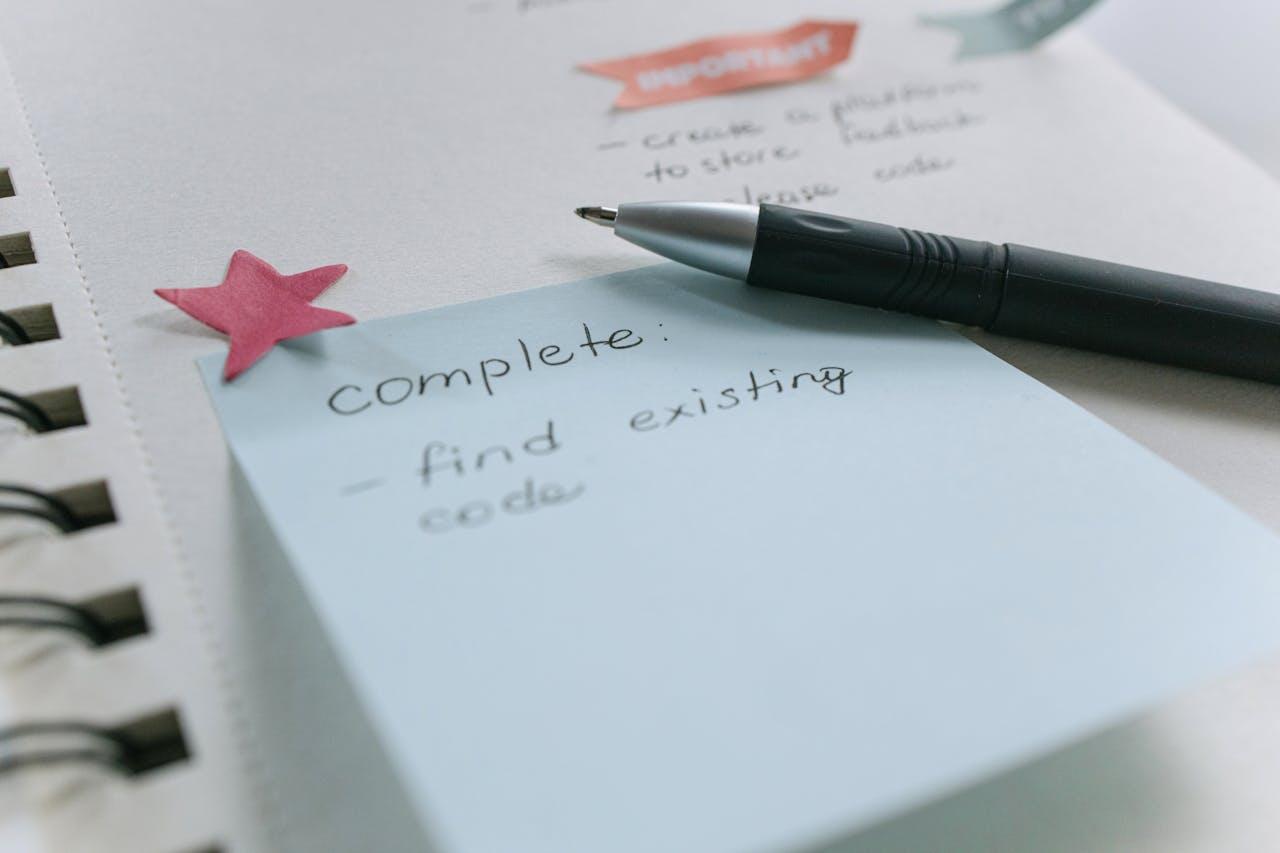
Method #7: The ABCDE Method for Prioritizing Tasks
Created and popularized by Brian Tracy10, an expert in personal development and productivity, the ABCDE method is a simple and powerful technique for organizing tasks in order of real priority, rather than getting overwhelmed by a disorganized to-do list.
Each task is classified according to a letter, based on its importance and consequences:
- A: Very important: must be done, or there will be serious consequences if forgotten. Example: submit a client report before the deadline.
- B: Important: should be done, but with less serious consequences. Example: reply to a non-urgent email.
- C: Nice but not important: no consequences if not done. Example: having coffee with a colleague.
- D: Delegable: can (and should) be assigned to someone else. Example: sending a quote that your assistant can write.
- E: Eliminable: has no added value. To be deleted. Example: aimlessly scrolling through social media.
This method helps you do what really matters first, avoid strategic procrastination (doing easy tasks first), and gain mental clarity. Each day, start with your Type A task(s) and only move on to the next ones once they are completed.
Comparison table for different prioritization methods (Eisenhower matrix, MoSCoXW method, abcde method)
Method #8: Chunking or Breaking Down Complex Tasks
Chunking is a method derived from cognitive psychology11. It involves breaking down a complex task or project into smaller, simpler, and more manageable subtasks. Rather than seeing a mountain to climb, you move forward step by step, which reduces mental load and the tendency to procrastinate.
The human brain retains and processes information better when it is segmented.
In an organizational context, this translates into greater visibility of the work to be done, increased motivation, and a sense of faster progress. Each subtask completed becomes a mini-victory that fuels the momentum of the work.
Examples of application:
- For an internship report: break it down into steps (plan, research, writing, proofreading, formatting, etc.).
- For a product launch: segment it into phases (market research, prototype, user testing, marketing, sales).
- For a move: sort, pack by room, plan transportation, set up the new location.
Chunking is particularly useful for long-term projects, people prone to mental overload, or those who have difficulty getting started. It makes the action easier, more concrete, and more motivating.
| Method | Main Objective | Key Principle | Advantage | Ideal Scenario |
|---|---|---|---|---|
| Eisenhower Method | Prioritize according to urgency and importance | 4 categories: Urgent & important, Important but not urgent, Urgent but no important, Not urgent, no important | Helps prioritize without confusing pressure and real value | Manage daily tasks or a varied to-do list |
| MoSCoW | Define project priority levels | Must / Should / Could / Won't have | Quick sorting tool, very useful for teams or project management | Organization of a collaborative project or deliverable |
| ABCDE | Organize tasks according to impact | A = Crucial, B = Important, C = Pleasant, D = Delegable, E = Eliminable | Clarifies personal priorities; promotes direct action | Structure your day or week around key priorities |
| Chunking | Simplify complex projects | Break down into small unites (or blocks) | Reduces mental load, makes action more accessible | Manage long or complex projects |
Maintaining Organization Over the Long Term
Learning to organize yourself is already a big step. But staying organized over time is a real challenge if it doesn't come naturally to you.
Even the best methods lose their effectiveness if they are not adjusted regularly or if they are not embedded in solid habits. Here are two key levers for maintaining your system over the long term.
Method #9: Regularly Evaluate and Adjust Your Organizational System
No organizational method is set in stone. Your priorities, your energy, and your work environment change over time, and your system must do the same. That's why it's important to regularly evaluate what works and what doesn't.
- Weekly and monthly reviews are essential for taking a step back (and they don't have to take hours). Ask yourself: What have I accomplished? What have I put off? Why? These moments of reflection allow you to identify roadblocks, adjust your tools, or reorganize your schedule more effectively.
- You also need to accept the unexpected. The purpose of organization is not to control everything, but to provide flexibility. By building leeway into your schedule and remaining adaptable, you can stay on track without feeling guilty.
Method #10: Develop ProductiveHhabits
Consistency is key. Effective organization often relies on well-chosen routines that allow you to start and end each day with a clear framework.
- A morning routine helps you get into a productive mindset as soon as you wake up: hydration, exercise, quick planning for the day, quiet or creative time... Everyone has their own formula, as long as it's simple and repeatable.
- An end-of-day routine allows you to take stock, plan for the next day, and clear your mind. This promotes better sleep and a smoother start to the next day.
To stick with it over time, rely on small, repeated actions. Use techniques such as the Seinfeld method – Don't break the chain12 or the 2-minute rule (if a task takes less than 2 minutes, do it right away).
The method known as “Seinfeld,” also called “Don't break the chain,” is often attributed to comedian Jerry Seinfeld. The first widely publicized mention of this method comes from an article by Brad Isaac, a developer and blogger, who recounts how Jerry Seinfeld explained this technique to him at the beginning of his career. Seinfeld advised him to write every day and mark each successful day with a red cross on a wall calendar. The goal: not to break the chain of red crosses, a motivating principle for building a lasting habit.
Sources
- Gambill, J., Moss, L. and Vescogni, C., 2008. The Impact of Study Skills and Organisational Methods on Student Achievement . Master. Saint Xavier University. [article] Available at: <https://files.eric.ed.gov/fulltext/ED501312.pdf> [Accessed 17 August 2022]
- Mateo, R., Roberto Hernández, J., Jaca, C. and Blazsek, S., 2013. Effects of tidy/messy work environment on human accuracy. Management Decision , [online] 51(9), pp.1861-1877. Available at: <https://www.emerald.com/insight/content/doi/10.1108/MD-02-2013-0084/full/html> [Accessed 8 August 2025]
- Piers Steel, 2010. The Procrastination Equation [book]
- Lucia K. Johnson, 2020. Triage Your Time [book]
- Cal Newport, 2016. Deep Work [book]
- George T. Doran, 1981. Management Review, "There's a S.M.A.R.T. Way to Write Management’s Goals and Objectives" [article]. Available at: <https://fr.scribd.com/document/458234239/There-s-a-S-M-A-R-T-way-to-write-management-s-goals-and-objectives-George-T-Doran-Management-Review-1981-pdf> [Accessed 8 August 2025]
- Stephen Covey, 1994. First Things First [book]
- Fogg, B. J., 2020. Tiny Habits: The Small Changes That Change Everything [book]
- Michael Breus, 2016. The Power of When [book]
- Tracy, Brian, 2001. Eat That Frog! 21 Great Ways to Stop Procrastinating and Get More Done in Less Time. Berrett-Koehler Publishers [book]
- Miller, George A., 1956. The Magical Number Seven, Plus or Minus Two: Some Limits on Our Capacity for Processing Information. Psychological Review, 63(2), 81–97. [article] Available at: <https://labs.la.utexas.edu/gilden/files/2016/04/MagicNumberSeven-Miller1956.pdf> [Accessed 8 August 2025]
- Isaac, Brad, 17 janvier 2007. Jerry Seinfeld’s Productivity Secret [article]. Available at: <https://lifehacker.com/jerry-seinfelds-productivity-secret-281626> [Accessed 8 August 2025]
Your tutor is waiting for you on Superprof!
Want to give it a try?
Let our experts impress you!
Summarize with AI:












