Rhino 3D is a powerful and versatile 3D computer-aided design (CAD) software program with a long history of loyal users. The program is used for various purposes in model making, jewelry crafting, animation, and graphic design, among many other industries.
Many would-be users may be curious to know just how difficult Rhino is to learn— after all, it does offer features and capabilities that are not widely available in other similar programs. It is important to understand that learning Rhino involves a certain amount of effort on the user's part.
Good resources, such as tutorials and instructional videos, can help expedite new users' learning process. While Rhino lessons come with a certain amount of difficulty, the rewards for mastering them make it all worth it in the end. It is worth noting that some of its more advanced features may take a bit longer to master, but these challenges should be seen as milestones toward becoming an expert user.
Rhino 3D offers a broad array of features, including NURBS-based curves, meshes, and surfaces, and the ability to import and export data for use with other software programs. Besides, it also has a great selection of tools to help make the design process easier and faster.
Before we go on to discussing tips and tricks on how to make learning this program simpler, let's shed some light on why exactly it's so challenging. We'll also be discussing the benefits of learning Rhino, what resources are available to you, how much time you need to invest, and much more!

Why Is Rhino Difficult To Learn Compared To Other Software Programs?

Rhino is a powerful and versatile 3D software program that is used to create amazing designs. However, the software comes with a steep learning curve. Although it comes with a steep learning curve, those who try to master it will find that the rewards will outweigh any sense of difficulty encountered during their journey.
Many resources are available for those looking to learn Rhino, and once the basics are mastered, the creative possibilities with this remarkable program become limitless. With enough practice and dedication, anyone can become an expert Rhino user.
Here are some reasons Rhino is considered to be more difficult to learn than other programs!
Technical Knowledge
Its vast range of tools and options can intimidate even the most seasoned user, as it requires a solid grasp of technical skill and creative understanding to use properly and effectively. As such, Rhino demands a lot of technical knowledge from its users— more than many other 3D software programs may require— to take full advantage of its capabilities.
Numerous Tools Of Rhino
Learning the 3D modeling software, Rhino is a difficult task, and understanding the array of features in Rhino can be intimidating as there are numerous tools, each with its specificities.
The most prominent tools in Rhino include extremely fast 3D graphics, unlimited viewports, shaded, working views, perspective working views, named views, floating views, full-screen display, draw order support, two‑point perspective, clipping planes, and one-to-one scale to view models at full size.
Technicalities Of Different Commands
Grasping the technical intricacies of how different commands work will require significant practice and learning effort. Rhino responds to commands entered into the command prompt. If you press the tab key, the console fills in the remaining characters of a partially entered command.
It also records the history of the commands entered in interactive mode. The up and down arrow keys cycle through the history, and the history command prints a list of recent commands.
Dealing With NURBS Rather Than Polygons
Getting accustomed to dealing with NURBS rather than polygons or subdivision surfaces can be complicated if you are used to traditional modeling methods. So, it is important to understand how modifiers affect the geometry at each step and how the differences between them prevent errors down the line.
Mastering Shading And Texture Options
Mastering shading and other texture options require ample practice and constructing complex forms require good spatial understanding. Besides, navigating within the 3D environment calls for a broader set of skills.
Technical Flaws
Like Rhino, programs such as SketchUp may also allow for complex objects and animations to be created. However, Rhino has several unique features that present additional challenges to users who are unfamiliar with them. So, ignoring all these hurdles leads to technical flaws that could have been avoided with proper guidance from experienced users or tutorials.
All these difficulties make learning Rhino a rewarding experience once mastered and a challenging journey for newcomers. Despite the roadblocks, Rhino remains an unmatched tool for creators. Hence, those willing to invest time and energy in mastering will surely reap its benefits.
What Are The Benefits Of Learning Rhino?
Learning Rhino has many advantages that can benefit both amateur and professional artists. It is a powerful design program with versatile 3D capabilities, ideal for jewelry, furniture, product, and apparel designs.
This makes it an invaluable tool for students interested in pursuing design-based gigs or if they simply want to make unique pieces of art beyond the capability of conventional 2D programs. Learning Rhino can also help you create intricate models and shapes that can't be easily made in other programs.
It also has a wide range of customization options as well as simulation tools, making it possible to see how designs will look in physical space before they are implemented.
Rhino's real-time rendering technology generates realistic lighting effects and shadows that give professionals the control they need to create compelling images and animations.
Besides, its learning modules can be found online or through classes that teach how Rhino works so users can get up to speed quickly. With the right skill set and know-how, you'll have an opportunity to show off your designs.
Hence, Rhino is a powerful and versatile program for digital artists and designers. Although it comes with a steep learning curve, it's worth the effort to master it. The unique features, customization options, and real-time rendering capabilities make Rhino a great tool for 3D modeling.
Pro Tips To Learn Rhino Easily

Learning Rhino's software can be quite a daunting task, and many users find it hard to pick up the technical language and keep track of all the available tools.
So, here are some tips to make the process of learning Rhino easier:
- Break each step down into smaller, more manageable tasks
- Start off by watching tutorial videos that take you through each function one by one and offer real-world examples to make understanding easier
- After each lesson, try out what you have just learned for yourself to gain practical experience with the basics of the software
- Use practice projects with familiar objects or tasks so you can stay interested while developing your skills
- Don't forget to review difficult concepts often, as they are essential when creating more complex models
With these tips in mind, you can quickly grasp the fundamentals of Rhino's software.

What Is The Best Way To Learn Rhino, And What Resources Should You Use?

Learning more about Rhino 3D software can be daunting for a beginner, but luckily, ample resources are available. If you properly follow the course materials and structure outlined by these resources, you may become primed to become Rhino certified! Let's take a look at some of these resources!
| Resources | Description |
|---|---|
| Rhino CAD Exercises | For starters, Rhino CAD Exercises is an online resource that provides tutorials and step-by-step instructions to get a better understanding of the technical skills connected with Rhino's 3D modeling tools. |
| Grasshopper Primer | The Grasshopper Primer is another excellent option for those looking for an introduction to generative design. This user guide offers up explanations about parametric modeling and the visual programming language along with plenty of examples. |
| David Rothery’s Rhino | David Rothery’s Rhino script tutorial series supplies hundreds of video lessons exploring topics from Modo mesh sub-objects to VB scripting tips. |
| McMaster 3D Studios | For hands-on instruction, the professionals at McMaster 3D Studios provide both beginning and advanced-level classes as well as private training sessions. |
| McNeel’s Beginners | McNeel’s Beginners Tutorial page is filled with tasks anyone new to Rhino should become familiar with; so beginners are sure to find ample material that will ultimately help them unlock this powerful program's full potential. |
| Superprof’s Tutors | Superprof is an online directory of private tutors operating across the United States. It’s a great platform to connect with seasoned tutors with years of industry experience. All you need to do is sign up and begin vetting tutors to find one that suits your needs perfectly! |
How Long Does Rhino Take To Learn?
Learning this 3D modeling program can vary from person to person. It all depends on their prior knowledge and the amount of time they dedicate to learning it.
Many individuals find that it helps if they already have a familiarity with other computer technologies, such as graphic design tools or architectural programs.
It may take someone with no experience approximately 4 to 5 weeks, to learn the basics, such as searching for commands, setting up objects, and establishing paths. Programming tutors online or in-person can help significantly cut down time, as can classes and workshops.
More advanced topics like scripting and surface modeling can take longer— potentially several months— for someone investing a significant number of hours dedicated to exploring each in depth. Nonetheless, Rhino is renowned for its comprehensive feature set and flexibility, which means you could be well on your way to mastering it with some dedication and practice. Ultimately, how long Rhino takes to learn is up to an individual, but it should be an achievable goal with the right resources and dedication.
What Are The Common Mistakes Made By Beginners When Using Rhino And How To Avoid Them?
When using Rhino for the first time, it is not always easy to know how to avoid making mistakes, but there are a few common issues that all beginners should be aware of.
One of the most frequent errors is forgetting to use control points when trying to manipulate objects on the 3D canvas. Control points can greatly assist when rotating or scaling objects, so it's important to ensure you are taking full advantage of them.
Additionally, understanding the distinction between control points and clipping planes can also help in avoiding errors. Clipping planes work as cutaways of 3D objects and can be used with tools, such as slice or surface height fields.
However, it does not have any relation with control points, which are essential for manipulating the structure of an object itself. As a beginner, paying attention to detail during each step of the process can help greatly in avoiding costly mistakes while working on Rhino.
Want To Master Your Programming Skills With Superprof?
Rhino's software also offers several extra features, such as customizable reports and analysis tools that can help you better understand your company's performance. The software allows users to integrate with other systems, enabling the users to move data easily between different applications.
Despite being complex software, there are plenty of reasons to learn how to use Rhino. With the ability to create almost any three-dimensional shape, Rhino is perfect for designers and engineers in a wide range of industries.
If you're looking for top tips on how to make learning Rhino easier, Superprof is the best option. The tutors at Superprof have years of experience using the software.
They can share tips on what works best when trying to understand the complexities of Rhino while offering personalized classes according to your individual needs and answering any questions you might have along the way.
If you enjoyed this article, you might also like: How Much Can You Make In Various Rhino Careers?
Summarize with AI:

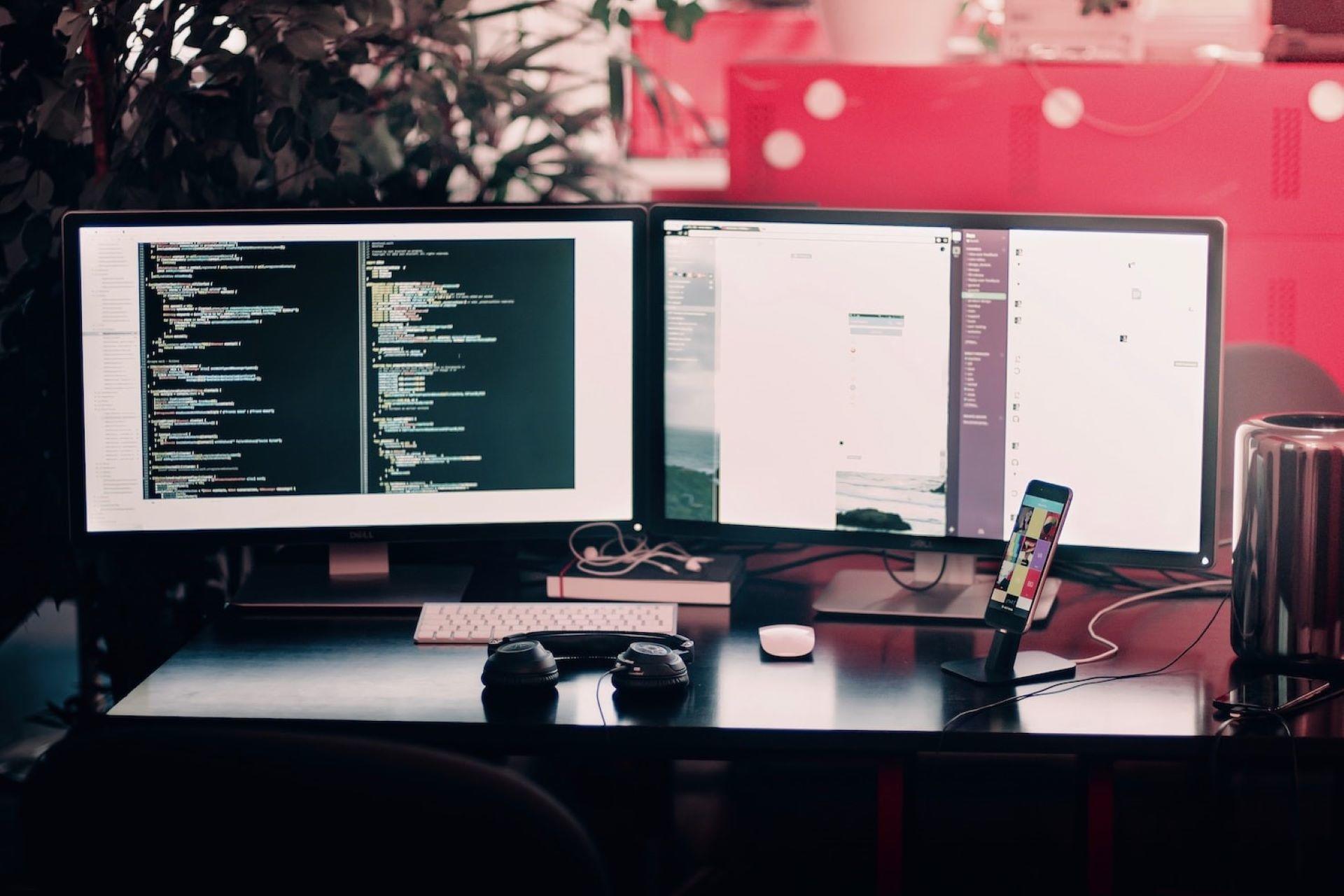
















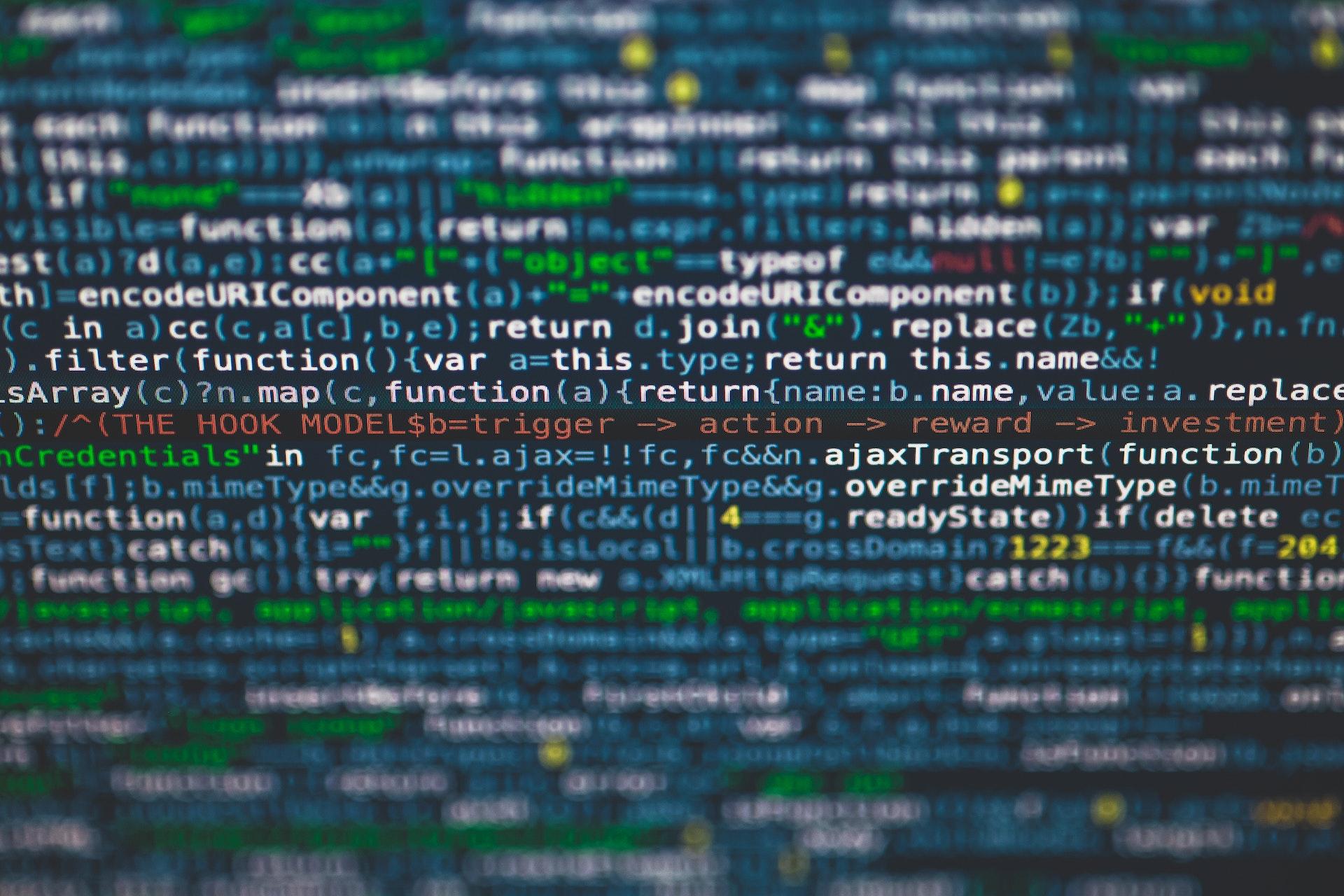

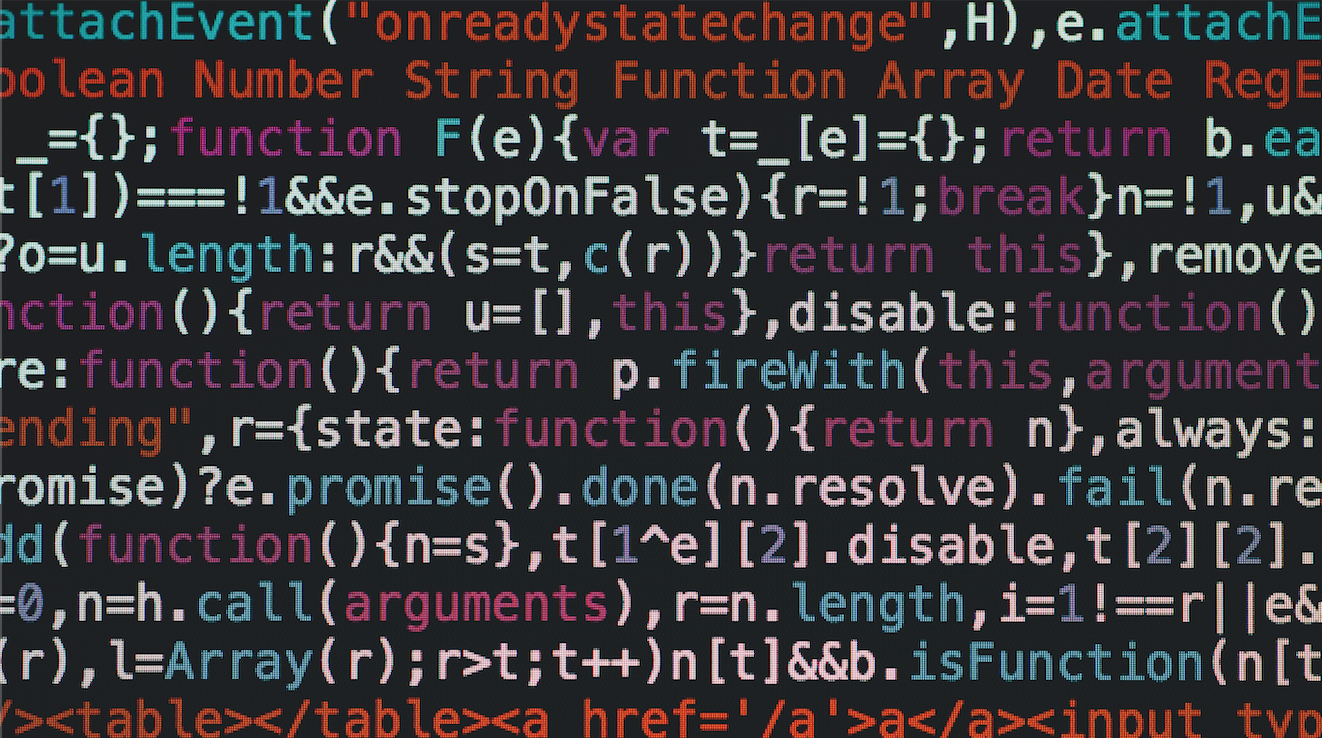



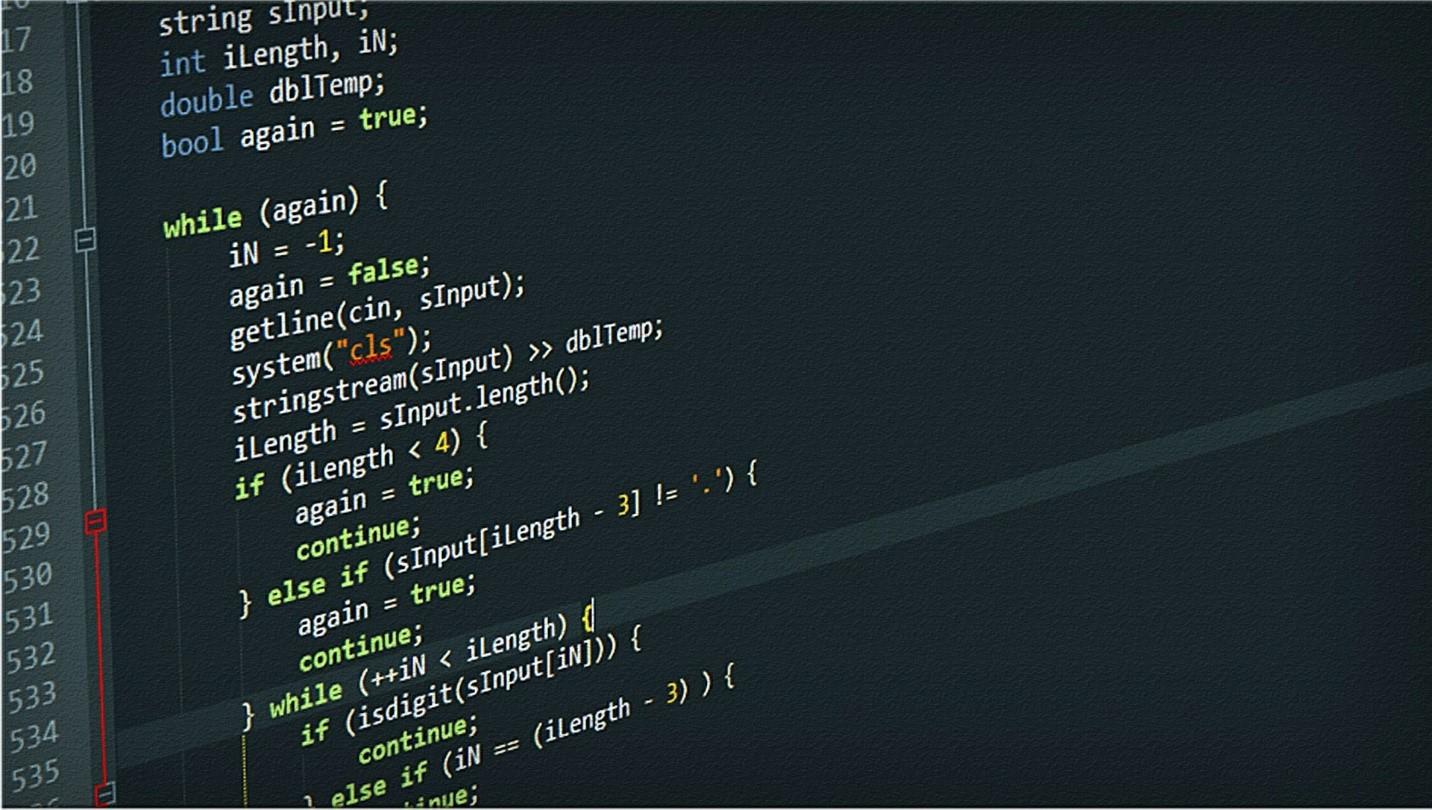
How can I see a copy of your Grasshopper Primer?